|
Dear Guzman,
|
|
| Guzman | Date: Saturday, 20/November/2010, 9:29:36 PM | Message # 16 |
 Lieutenant general
Group: Moderators
Messages: 668
Status: Offline
| Yeah. I'd try what red said. IDK the recording software that come w/ the HDPVR, but surely their are audio levels options there. The fact that red's vids did it too, & only on MW, (RDR was fine yeah?) would make me think that. Like when calling harriers would always prompt the distortion. Or you could try via stereo RCA. I know you'd probably prefer to use 5.1, but AFAIK YT doesn't even support it. It will to reverted to 2 channel. Which may also be the problem.
Does the source crack, or just the one uploaded to YT?
Message edited by Guzman - Saturday, 20/November/2010, 9:37:23 PM |
| |
| |
| Kuzu | Date: Sunday, 21/November/2010, 7:00:41 AM | Message # 17 |
 The Clan Elder
Group: Administrators
Messages: 1067
Status: Offline
| thx. guys. ill try that.
i DO have my headphones turned up quite high. but that still doesnt make sense why it would be fine for months, and not good now. hopefully this will do the trick. my source video is perfect btw. its only after i upload to YT that i hear the shitty sounds.
P.S. i wonder if it would be Ok to lower in-game sound, but keep my surround sound sound *teehee* high? (since that is sound coming out after it has been recorded by the PVR.)

|
| |
| |
| Guzman | Date: Sunday, 21/November/2010, 8:49:02 PM | Message # 18 |
 Lieutenant general
Group: Moderators
Messages: 668
Status: Offline
| Quote (Kuzu) my source video is perfect btw. its only after i upload to YT that i hear the shitty sounds.
Must be YT. I'm sure they constantly make changes under the hood. Quote (Kuzu) P.S. i wonder if it would be Ok to lower in-game sound, but keep my surround sound sound *teehee* high? (since that is sound coming out after it has been recorded by the PVR.)
Shouldn't affect it.
|
| |
| |
| Kuzu | Date: Monday, 22/November/2010, 12:31:01 PM | Message # 19 |
 The Clan Elder
Group: Administrators
Messages: 1067
Status: Offline
| TY red and guz.
problem fixed! turned down all my audio in-game to 75% instead of 100%. even cranked up my Yamaha system sounds from lvl 20 to lvl 30 (to make it the same level as it was before). and it didnt affect it negatively.
thx guys.

|
| |
| |
| Kuzu | Date: Monday, 22/November/2010, 9:03:03 PM | Message # 20 |
 The Clan Elder
Group: Administrators
Messages: 1067
Status: Offline
| also, we had a chat about hipfiring (talking about the G11) and u said u never see me doing it.
its probably true i ADS alot, since i mostly use SoH on all my classes.
on SnakeEyes 2, i counted 11 instances where i was hippin' it. shrug. dunno, like i said i usually have better luck staying a little farther back and ADS then rushing around and spraying.

|
| |
| |
| Kuzu | Date: Wednesday, 19/October/2011, 11:57:38 PM | Message # 21 |
 The Clan Elder
Group: Administrators
Messages: 1067
Status: Offline
| yo! i must have said this before, but im so Confused with Sony Vegas. my vids randomly seem to show up so DARK.
u watched my RDR vid, and probably my Crysis vid at some point. both were much darker than when i had them open in Vegas. i had the preview button on (left side old view, right side new view) and things were fine. but when i come to YT i see them all dark as hell.
any clue on what is going on here? much obliged bro.

|
| |
| |
| Guzman | Date: Thursday, 20/October/2011, 2:35:22 AM | Message # 22 |
 Lieutenant general
Group: Moderators
Messages: 668
Status: Offline
| From what I understand, YT adds contrast during the conversion process. To compensate, lower contrast before rendering for YT. (have the vid be brighter than you normally would)
I can play around w/ it too, & can tell you what I've found works best, but there's the info if you're prepped to do it before.
Also, 1K posts! Yeah!
Message edited by Guzman - Thursday, 20/October/2011, 2:36:01 AM |
| |
| |
| Kuzu | Date: Thursday, 20/October/2011, 4:39:19 AM | Message # 23 |
 The Clan Elder
Group: Administrators
Messages: 1067
Status: Offline
| i also did a quick search (duh, why didnt i do that before.. i google everything else but this? lol) and one guy seemed to think there was a conversion going on from cRBG to sRBG. the c standing for computer, ranging from 0-255. the s standing for studio (or shit), ranging from 15-235. so he says when you are rendering something with cRBG (basically, highest quality vid) and then sending that to sites like YT, they get an extra conversion like u said which is why they turn out dark. normally, YT expects ppl to submit (shit quality) vids from (shit quality) appliances like camcorders, so they have a standard conversion for those visuals. but since we are giving them a different range that they arent expecting, they are over-converting them. makes sense? he also posted a fix to it, but it seemed like a post from 2 yrs ago...
Quote So how do we fix it? In Vegas, under File ? Properties, you have a "compositing gamma" That needs to be set to 2.22. Once that is set properly, then your video scopes will be accurate (yes, I know, I know). Once this is done, look at your video with the scopes turned on (View > Video Scopes) and make sure that the little box above the scopes is set to "waveform". There is a little tab above that box to the right that will say Luminance or Composite. Make sure it is set to Luminance. Move the cursor along the timeline while watching that scope. Make sure that nothing is above the 100 line, and nothing is below the 0 line. If anything is below zero, adjust the brightness so that it's not. Sam thing with the whites. Once your entire video is between 0 and 100, it is ready to render, and upload to Vimeo. Vimeo will then convert the video from sRGB to cRGB and change the values appropriately.
When the compositing gamma is set to 2.22, the zero and 100 lines on the scopes are really showing you 16-235. When compositing gamma is set to 1.00, the scopes are showing you 0-255.
that response confuses me too. ill see if i can get it to work. but i dont like rendering a clip for 30min only to find out its too dark or too bright. i know i should just do short segments to test it, but sometimes they look fine anyway but end up dark in the end for other parts.

|
| |
| |
| Kuzu | Date: Sunday, 23/October/2011, 8:47:48 AM | Message # 24 |
 The Clan Elder
Group: Administrators
Messages: 1067
Status: Offline
| before i forget, i have to say this to explain why my vids get messed up (& also cuz ill probably forget at a later point!)
the FIX listed above does indeed work. with the videoscope & waveform set, you can see your exact color numbers at any point in the vid. i was seeing alot of my stuff -10 or -20. and the funny thing is,i was the culprit for making them worse. when i looked at my standard vids (no FX added, just str8 footage) they fall between 0-100, which is where it should be. i dont exactly think it looks the best in Sony Vegas, so thats why i added the FX schemes. in essence i made them look better on my PC, but when they got converted to YT, they added more darkness. so my pure gameplay only vids (now almost all deleted except RDR vids) actually look fine. its ones that i commentated on and added FX to which turned out dark. so thts good to know.
but i still dont know if i should just keep the game chosen color scheme, or add a bit to it to liven things up. i do/will keep adding sharpness, cuz i think they need it. i may just leave the color schemes alone for now. FYI only. sry.

|
| |
| |
| redhamuSLA | Date: Sunday, 23/October/2011, 9:08:15 AM | Message # 25 |
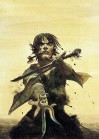 Our Sexy Leader
Group: Administrators
Messages: 931
Status: Offline
| Quote (Kuzu) but i still dont know if i should just keep the game chosen color scheme, or add a bit to it to liven things up. i do/will keep adding sharpness, cuz i think they need it. i may just leave the color schemes alone for now. FYI only. sry.
I've elected, for some time now, to just go with whatever the fuck the game gives me. I add a bit of contrast & use the RGB to Computer filter or whatever it's called and that's IT basically. I do, however, liven up Crysis 2 just because the game was so damn dark itself. (>_<)

|
| |
| |
| Guzman | Date: Monday, 24/October/2011, 0:20:15 AM | Message # 26 |
 Lieutenant general
Group: Moderators
Messages: 668
Status: Offline
| Yeah, good detective work there Kuz. It didn't occur to me to check out video scopes in Vegas. Useful tidbit, I'll be sure to take advantage of it in the future.
From the limited testing I did, looks like 2.222 gamma is the way to go. For w/e reason, my render times were nearly halved w/ it too... Can't say I understand, but w/e!
Message edited by Guzman - Monday, 24/October/2011, 0:23:07 AM |
| |
| |
| redhamuSLA | Date: Wednesday, 09/November/2011, 11:19:44 AM | Message # 27 |
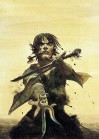 Our Sexy Leader
Group: Administrators
Messages: 931
Status: Offline
| Guz: Homie, I'm getting a "The system is low on memory" message & then Sony Vegas stops working/rendering. (>_<) Help a brother out?

|
| |
| |
| Guzman | Date: Wednesday, 09/November/2011, 4:23:46 PM | Message # 28 |
 Lieutenant general
Group: Moderators
Messages: 668
Status: Offline
| Is Vegas saying it or is it displayed as a balloon tip by Windows in lower right corner of screen? Screenshots of System Properties (Right-click My Computer>Properties) & Task Manager (Alt+Cntrol+Del) would be nice.
System Properties Example:

Task Manager Example:

Message edited by Guzman - Wednesday, 09/November/2011, 4:29:43 PM |
| |
| |
| redhamuSLA | Date: Wednesday, 09/November/2011, 5:49:59 PM | Message # 29 |
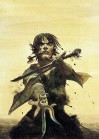 Our Sexy Leader
Group: Administrators
Messages: 931
Status: Offline
| Vegas is saying it. Also, how does one go about taking screenshots? (*^_^*)

|
| |
| |
| Kuzu | Date: Wednesday, 09/November/2011, 7:49:41 PM | Message # 30 |
 The Clan Elder
Group: Administrators
Messages: 1067
Status: Offline
| press the "print screen" button you noob. then go into Paint, click inside anywhere (to actually be using the program) and just Ctrl-V (paste).

|
| |
| |









