|
Tech Stuff
|
|
| Kuzu | Date: Friday, 04/March/2011, 7:25:21 PM | Message # 46 |
 The Clan Elder
Group: Administrators
Messages: 1067
Status: Offline
| thx dood.
i tried a cheapie pwnent-2-VGA cable (no coupler) a while back, going from the output of PVR to VGA in on TV. couldnt get any picture. and ive been complaining about this for a while, so instead of doing nothing about it, i went and ordered a converter box from Play-Asia 2 days ago. there are actually dozens and dozens of these guys on the market, and almost all are no-name cheap knockoffs from china. or there are the few more respectable looking ones that cost $300+, so F- that. mine cost 3,300 yen, which seems reasonable for an experiment. Play-Asia also has the MegaCool VGA converter, but i got this one instead.
http://www.play-asia.com/paOS-13-71-11z-49-en-70-1d2s.html hope this fukker works!

|
| |
|
|
| Kuzu | Date: Monday, 07/March/2011, 9:30:54 PM | Message # 47 |
 The Clan Elder
Group: Administrators
Messages: 1067
Status: Offline
| update. couldnt get it to work.
in fact, i couldnt even get the TV to recognize that a VGA cable was connected to the VGA port.
im pretty sure, than even if i had a HDMI cable connected to a port (even if the other end was not connected to anything) it would show up on the input menu. well, the VGA cable was grayed out on my input menu, as if nothing was plugged in. not sure what to make of that... pretty disappointed, seeing as how i cant even try fiddling with the PS3 settings (though i did try them all just in case) to get something to work, since the initial VGA connection is not even recognized. fuck.

|
| |
|
|
| redhamuSLA | Date: Monday, 07/March/2011, 9:55:29 PM | Message # 48 |
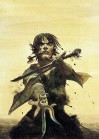 Our Sexy Leader
Group: Administrators
Messages: 931
Status: Offline
| Gay. Sorry it didn't work for you, man. I know how frustrating that shit is cuz of the trouble I had getting all of the right pieces to set up my pvr. (>_<) I hope you can figure it out. ¥3300 isn't such a bad gamble, however. Maybe it was the converter?

|
| |
|
|
| Kuzu | Date: Monday, 07/March/2011, 11:05:13 PM | Message # 49 |
 The Clan Elder
Group: Administrators
Messages: 1067
Status: Offline
| yah its a pretty flimsy POS. its SUPER tiny, i mean like the size of a cell phone. ill try to gather some advice/evidence of others getting theirs to work (VGA on TV) but i have found basically no firsthand experience on the web.

|
| |
|
|
| Guzman | Date: Tuesday, 08/March/2011, 3:28:31 PM | Message # 50 |
 Lieutenant general
Group: Moderators
Messages: 668
Status: Offline
| You try hooking it up w/o PVR in the mix?
|
| |
|
|
| Kuzu | Date: Tuesday, 08/March/2011, 7:00:48 PM | Message # 51 |
 The Clan Elder
Group: Administrators
Messages: 1067
Status: Offline
| nope. but then again, even if that worked, i couldnt record. (>_<) i did try connecting to my PC, and then the TV recognized the connection immediately and i could see the image. (1080p no less!) so hmm. i dont know. could be a defective unit? or could be that the TV just doesnt recognize the PS3 as a computer connection? (since the original signal is not VGA?)

|
| |
|
|
| Kuzu | Date: Tuesday, 15/March/2011, 0:12:16 AM | Message # 52 |
 The Clan Elder
Group: Administrators
Messages: 1067
Status: Offline
| someone on AVS forums said that converting AV-multi to component to VGA is just going to introduce more conversion lag anyway.. so looks like there is no way around this. either play on a xbox in vga mode, or pc monitor i guess...
-------------------
ive got a question about Adobe flash (im guessing) and Youtube vids. when i first started doing the "Reload Every" trick, i had upwards of 10 tabs in firefox playing seperate vids. besides the problems of eating 100% of my PC's energy, flashplayer crashing occassionally, and making it nearly impossible to do any other tasks at the same time, it (sorta) worked fine. now, i only do 4 vids while im do other light tasks. the PC is probably at about 70%, so while slow, its not unbearable. my problem is that, usually after an hour, or maybe 3, or 5, suddenly the image (just the youtube "TV" display, not the whole page) will pop up, showing up on my screen even if im hardly using PC for other things. this is a definite NO-NO for me.. since for one, its a constant pop up (which means i have to shut down all the vids) and also because if it pops up when im AFK, it could get me in some serious trouble. anyone know why these vids are popping up all of a sudden? i only use firefox, and i obviously am not searching for porn at work, so i dont think its adware/spyware.

|
| |
|
|
| Kuzu | Date: Saturday, 26/March/2011, 7:57:41 PM | Message # 53 |
 The Clan Elder
Group: Administrators
Messages: 1067
Status: Offline
| got my new PC built! edit: formatted the main drive... took 6hours for a 2TB drive! wowsers.
edit2: had to turn off both PCs and modem. then plugged LAN in new PC and started everything up. now internet works!

|
| |
|
|
| Kuzu | Date: Saturday, 26/March/2011, 8:19:44 PM | Message # 54 |
 The Clan Elder
Group: Administrators
Messages: 1067
Status: Offline
| CPU: intel i5 2500k sandy bridge @18,700
Motherboard: Gigabyte GA-P67A-UD3R-B3 @17,000
RAM: Patriot 4GB x2 (with option of doubling that in empty slots for total of 16GB) @7,600
Vid card: Zotac GeForce GTX 570 @32,000
PSU: Corsair 750HX @14,700
HDD: Western Digital 2TB Caviar green @6,400
SSD: Crucial RealSSD 64GB @10,800
Cooler: Noctua NH-C14 @9,000
BluRay: Lite On iHBS212 @11,900
Card reader: w/e @2,000
Monitor: LG Flatron E2341 @16,800
Case: Cooler Master Scout @11,400

|
| |
|
|
| redhamuSLA | Date: Monday, 28/March/2011, 8:33:48 AM | Message # 55 |
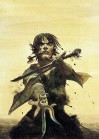 Our Sexy Leader
Group: Administrators
Messages: 931
Status: Offline
| I don't know shit about computers, but all those numbers you are throwing at me make me feel like you are going to be rendering hour long files in like 2 minutes or some shit!

|
| |
|
|
| Kuzu | Date: Monday, 28/March/2011, 8:06:16 PM | Message # 56 |
 The Clan Elder
Group: Administrators
Messages: 1067
Status: Offline
| for all that $, i better be! but yah, we changed our plan on the fly, since the "sandy bridge" units were not only available but also cheaper than the planned purchase. and the HDD... was so damn cheap!! its not the caviar black version, but its still good, and its 50-60$ for 2TB from a trusted brand... booya. saved on some other parts as well, so we decided to upgrade the video card to a level higher. transferring files from new-old PC is gonna take forever though. lol

|
| |
|
|
| Guzman | Date: Friday, 08/April/2011, 4:03:26 AM | Message # 57 |
 Lieutenant general
Group: Moderators
Messages: 668
Status: Offline
| So, you gonna tell us how fast that bitch renders or what?
|
| |
|
|
| Kuzu | Date: Sunday, 03/July/2011, 10:39:14 PM | Message # 58 |
 The Clan Elder
Group: Administrators
Messages: 1067
Status: Offline
| got a question for Redhamster:
im wondering about your exact gaming setup.
i didnt find any guides specifically for PS3 players who want to use a Hauppauge HD PVR and send video output to their PC monitor. can u tell me exactly what wires u have.
1. PS3 > Hauppauge (PS3-brand av-multi cables)
2. Hauppauge > (converter box? plug? cables?) > monitor ** main problem area **
3. Hauppauge > PC (USB)
i dont know my monitors specs offhand, but for some reason although its LCD and seems "modern", it may not even have the best slots available (or maybe it was my PC that doesnt). the monitor has VGA and DVI inputs, but i dont know how to go about sending the video (from the Hauppauge box) as component signal into the monitor. i tried using the converter box i talked about before, but it didnt work.
how did u go about converting the component signal from the Hauppauge into either VGA or DVI ? as of now, i have the component wired (hauppauge end) going to the tv (d-sub 15 component).
im really fucking confused as to why the converter box i bought, which specifically states it will convert component signal into VGA signal, doesnt fucking work. and as someone else pointed out, all this converting may very likely just be adding more transition time, which may be giving me MORE lag though im trying to get rid of it... aww fuck.
sry guys. any ideas?

|
| |
|
|
| redhamuSLA | Date: Monday, 04/July/2011, 2:32:49 PM | Message # 59 |
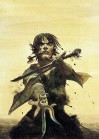 Our Sexy Leader
Group: Administrators
Messages: 931
Status: Offline
| Hey, dude!
Pretty sure I use this as my Component to HDMI converter. So,...yeah! I go in through the HDMI, not VGA or DVI.
For me, the process was a bit complex & trying. I had to do some stupid shit like put it into my TV, switch it over to 720p through the XMB & then go to my monitor w/in 60 seconds or something. It fucking sucked figuring it out through trial & error. I had almost given up, actually. Heh. So, I'm pretty sure the converter that I have isn't actually "recognized" or something. I pushes the specs, but for some reason I have to trick my equipment to make it work. *shrug*

|
| |
|
|
| Kuzu | Date: Monday, 04/July/2011, 7:59:21 PM | Message # 60 |
 The Clan Elder
Group: Administrators
Messages: 1067
Status: Offline
| thx duder.
yah i fucking hear you bruther. even without the extra converting to monitor, i had a hell of a time getting my Hauppauge to work in the beginning. took a good week probably to figure out what was causing the problems.
that 90$ is not cheap, but its not 300$ either.
sadly (or fortunately?), that box looks almost exactly the same as what i have (except mine outputs to VGA instead of HDMI) but for all intensive purposes they are doing the same thing.
so i think im still stuck in the same boat as before. hmm

|
| |
|
|









