|
Dear Guzman,
|
|
| Guzman | Date: Wednesday, 09/November/2011, 9:06:46 PM | Message # 31 |
 Lieutenant general
Group: Moderators
Messages: 668
Status: Offline
| Yeah. If you want to crop the image in paint, use 'select' tool, mouse over what you want, copy, file-new, then paste on clean canvas. If the canvas is too big (White area left over) manually shrink it before pasting by using the resizing dots in the corners. Uh, & shrink it 'more' than the image size itself, as paint will correctly resize the canvas. Hope that makes sense.
Also, how often do you have this problem & how recent is it?
|
| |
|
|
| redhamuSLA | Date: Wednesday, 09/November/2011, 9:14:33 PM | Message # 32 |
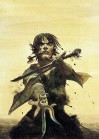 Our Sexy Leader
Group: Administrators
Messages: 931
Status: Offline
| Didn't have time to do that shizzle this morning, since I need the woman's help cuz the OS is in Japanese. (>_<)
Also, this problem literally just started happening yesterday.
P.S. Where are you hosting your pics?

|
| |
|
|
| Guzman | Date: Thursday, 10/November/2011, 3:51:38 PM | Message # 33 |
 Lieutenant general
Group: Moderators
Messages: 668
Status: Offline
| I should've said this from the beginning, but when rendering, try to close out as much stuff as possible & just let Vegas do it's thing. I dunno what you're typically doing during it, so it's worth a mention.
Quote (redhamuSLA) P.S. Where are you hosting your pics?
Imageshack, but Photobucket might be better. Imageshack has a penchant for removing or breaking old links in my experience.
|
| |
|
|
| Kuzu | Date: Thursday, 10/November/2011, 11:09:40 PM | Message # 34 |
 The Clan Elder
Group: Administrators
Messages: 1067
Status: Offline
| Quote (redhamuSLA) I'm getting a "The system is low on memory" message & then Sony Vegas stops working/rendering. (>_<) Help a brother out?
this may be dumb but i thought it was worth a shot.
maybe you have recorded so much shit that you dont have any hard disc space left?

|
| |
|
|
| redhamuSLA | Date: Sunday, 20/November/2011, 10:12:43 AM | Message # 35 |
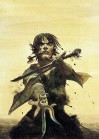 Our Sexy Leader
Group: Administrators
Messages: 931
Status: Offline
| Hey, Guz! Hoping you might be able to help me out here. I'm going to start a "MOAB Watch" series. In the series, I'm thinking of putting up gameplay where I go 20+ & leave the MOAB part a mystery, so people can better feel the intensity. I don't even know if I'll ever get a MOAB or not (especially the way I play the game), but I think it'll be fun. Here's where I need your help...
I'm looking to do something ala TheRooster as seen here, but with a soldier of some sort, so people can count along with me. What do you think? I'm hoping you could come up with a figure I could use, even if it's just a sharp looking shadow (maybe a shadow rip of the box art or something?). Also, I'd need your help in the video wizardry department in order to make work with the numbers switching or whatever.
Get at me! I've got the 1st vid all lined up and ready. (^_-)d

|
| |
|
|
| Guzman | Date: Monday, 21/November/2011, 3:04:21 AM | Message # 36 |
 Lieutenant general
Group: Moderators
Messages: 668
Status: Offline
| I think it can be done. Do you wanna discuss it over Skype? That would probably b easier on me, rather than typing it out & supplementing w/ pics. If you wanted to prep maybe you could render a short 15-30 sec clip to use, then send it to me.
But.... Where are the Idols? .... 
Message edited by Guzman - Monday, 21/November/2011, 3:34:37 AM |
| |
|
|
| Guzman | Date: Friday, 25/November/2011, 6:26:23 AM | Message # 37 |
 Lieutenant general
Group: Moderators
Messages: 668
Status: Offline
| Yo red, here are a few silhouettes you could use, if any tickle your fancy. So you know, image 4 is a outline I did myself of a KZ2 sniper, & images 5 & 6 were terribly rough around the edges; I attempted to smooth em out some, but they aren't much better than before. Like I said, use whichever ones you'd like... & if you want them to be a different color, wanna flip the image, or need a quick tutorial on how to crop the images I can help w/ that too.
Soldier 1
Soldier 2
Soldier 3
Soldier 4
Soldier 5
Soldier 6
Soldier 7
Soldier 8
Lastly, if you like any of these I can get them for you too, it'll just take a bit of doing to get the watermarks off, so I didn't wanna bother if it turned out you didn't.
Other 1
Other 2
Other 3
Message edited by Guzman - Friday, 25/November/2011, 6:42:04 AM |
| |
|
|
| Guzman | Date: Sunday, 27/November/2011, 4:55:58 AM | Message # 38 |
 Lieutenant general
Group: Moderators
Messages: 668
Status: Offline
| Oh, & for one more suggestion, on future vids where you fail, maybe you could have the counter fade away, as it doesn't really need to be there anymore. Just a thought!
|
| |
|
|
| Kuzu | Date: Sunday, 27/November/2011, 11:18:26 PM | Message # 39 |
 The Clan Elder
Group: Administrators
Messages: 1067
Status: Offline
| i hope im not intruding here, but i was thinking of doing a killstreak vid as well. since u put the work in already, i would like to use your honorable creations in my project, if that is OK with u?
actually my recent streak is in a tank, but i think a soldier will be just fine.
in case you still needed a quick tutorial Red, i found this to be sufficient. (actually very easy). just replace your solider cutout with the orange box he made, and wham bam thank you maam.
http://www.youtube.com/watch?v=17beIitate0

|
| |
|
|
| Guzman | Date: Monday, 28/November/2011, 1:19:55 AM | Message # 40 |
 Lieutenant general
Group: Moderators
Messages: 668
Status: Offline
| Absolutely dude. If you'd prefer a tank though, I don't mind getting that for you. Lemme know.
|
| |
|
|
| Kuzu | Date: Monday, 28/November/2011, 4:08:55 AM | Message # 41 |
 The Clan Elder
Group: Administrators
Messages: 1067
Status: Offline
| if it takes you less than 5min, then yah that would be swell.
if it takes more than that, ill go with soldier #3. (looks quite Battlefield-y)

|
| |
|
|
| Guzman | Date: Monday, 28/November/2011, 4:45:15 AM | Message # 42 |
 Lieutenant general
Group: Moderators
Messages: 668
Status: Offline
| Choose one: (by preferred shape, I will make a silhouette out of it. Size also not an issue.)
Tank 1
Tank 2
Tank 3
Tank 4
(Oooh, using some wizardry I found a bigger vers tank 3! Yeah!) 
Message edited by Guzman - Monday, 28/November/2011, 4:49:42 AM |
| |
|
|
| Kuzu | Date: Monday, 28/November/2011, 8:14:39 AM | Message # 43 |
 The Clan Elder
Group: Administrators
Messages: 1067
Status: Offline
| ooh, the auzzie tank! in color its dull, but as a silhouette its spot on. the angle/positioning is perfect.

|
| |
|
|
| Guzman | Date: Tuesday, 29/November/2011, 2:11:34 AM | Message # 44 |
 Lieutenant general
Group: Moderators
Messages: 668
Status: Offline
| How's This?
Maybe I'm being overly critical, but something seems off. My biggest concern is when it's shrunk down for the vid though... Red background is just for contrast.
Tank Shrink
Tank Shrink Flip
Message edited by Guzman - Tuesday, 29/November/2011, 2:16:59 AM |
| |
|
|
| Kuzu | Date: Tuesday, 29/November/2011, 11:58:42 AM | Message # 45 |
 The Clan Elder
Group: Administrators
Messages: 1067
Status: Offline
| i used the shrunken one. looks good.
(the only thing i dont like is my placement, since it looks awkward on the top, and there is little space on the bottom.)
took me a while to edit everything so ill try to do voice and upload tomorrow. the black looks good against the white infra-red of my tank. thx buddy!

|
| |
|
|









