|
KuzuRanger STATS
|
|
| Kuzu | Date: Thursday, 20/May/2010, 11:43:07 PM | Message # 1 |
 The Clan Elder
Group: Administrators
Messages: 1067
Status: Offline
| (update: new version)
https://spreadsheets.google.com/ccc?key....n#gid=0 Formula:
[Total Deaths x Target KDR] - Total Kills = Magic Number

|
| |
|
|
| Kuzu | Date: Thursday, 20/May/2010, 11:46:54 PM | Message # 2 |
 The Clan Elder
Group: Administrators
Messages: 1067
Status: Offline
| woot woot. had my best week. this is why i love stats. its not just "i think i did good/bad", its physical evidence. i would attribute most of this to knowing the choke points, constantly flanking, and of course using silencer/ninja.

|
| |
|
|
| Guzman | Date: Monday, 24/May/2010, 5:13:04 AM | Message # 3 |
 Lieutenant general
Group: Moderators
Messages: 668
Status: Offline
| Huh. So, You're A "Very Average" Player, Yet Your Spreadsheet Shows You Rarely Drop Below A ~2.25 K/D... & The Latest Week Was A 2.7... That Doesn't "Add Up" Dude.  Keep Going!
|
| |
|
|
| redhamuSLA | Date: Monday, 24/May/2010, 9:28:48 AM | Message # 4 |
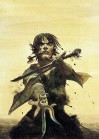 Our Sexy Leader
Group: Administrators
Messages: 931
Status: Offline
| Seriously! What a dick. LOL. Gambattene!

|
| |
|
|
| banion7 | Date: Monday, 24/May/2010, 11:31:29 PM | Message # 5 |
|
Colonel
Group: Moderators
Messages: 208
Status: Offline
| Nice going kuzu - closing in on that 2.0 pretty fast. Whats the next goal after that?
|
| |
|
|
| redhamuSLA | Date: Friday, 28/May/2010, 12:06:15 PM | Message # 6 |
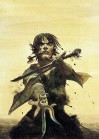 Our Sexy Leader
Group: Administrators
Messages: 931
Status: Offline
| Somebody has gotten their 2.0 kdr...! Grats, dude! I just saw it before logging off tonight. (^_-)b

|
| |
|
|
| Guzman | Date: Friday, 28/May/2010, 10:51:02 PM | Message # 7 |
 Lieutenant general
Group: Moderators
Messages: 668
Status: Offline
| BTW Kuzu, You Still Using The Fragnstein Thing?
|
| |
|
|
| Kuzu | Date: Saturday, 29/May/2010, 1:18:57 AM | Message # 8 |
 The Clan Elder
Group: Administrators
Messages: 1067
Status: Offline
| thx guys.
ban- not sure what my next goal is. would honestly love to shoot for something big, like a +.50 jump, but baby #2 is due in august. may be offline for ... months? i think ill work on some gun mastery in the short-term.
red- thx for the support. ur my inspiration?
guz-yep. been rocking with it 100% since i got it. i think overall it has helped me alot, but meh, who knows.

|
| |
|
|
| Guzman | Date: Saturday, 29/May/2010, 3:16:36 PM | Message # 9 |
 Lieutenant general
Group: Moderators
Messages: 668
Status: Offline
| Well, At The Very Least, It Isn't Holding You Back. GJ.
|
| |
|
|
| Kuzu | Date: Sunday, 30/May/2010, 11:22:23 PM | Message # 10 |
 The Clan Elder
Group: Administrators
Messages: 1067
Status: Offline
| i know this is extremely petty, and probably not even worth mentioning, but i will say it because its on my mind. since i know i will have a limited playing time very soon, it will not allow me to fully complete new goals.
when i only complete a goal partially, i feel dissatisfied and annoyed.
though if i dont set a goal at all, i may hardly go online, because its hard getting out of bed at 4 or 5 in the morning.
but if i dont play, i know i will feel "left out", where i could be enjoying gaming, as one of my few true hobbies.
-----
oh. i bought the Hauppauge HD PVR on a whim. according to my research, its the only external (USB) one that allows:
play/record in HD
play/record in digital audio considering how much ive paid for a HDTV, theater surround, headphones, ps3, i didnt want to compromise on video quality or audio quality that ive been accustomed to playing with. also, i cant realistically keep unplugging wires all the time, since they will run in front of my door or be impossible to reach behind the TV. i dont mind downgrading my recording, but playing in HD/Digital sound is not possible on lesser units. and though it seems stupid that i mention i may not even play much, i figure that getting this will spur me to play more, or at the very least, get a good game, then try my hardest to make a cool ass video.

|
| |
|
|
| banion7 | Date: Friday, 04/June/2010, 8:40:31 PM | Message # 11 |
|
Colonel
Group: Moderators
Messages: 208
Status: Offline
| Looking forward to a vid, next goal should be no problem if you keep putting up those 26 and 0 games like last night!
|
| |
|
|
| Kuzu | Date: Tuesday, 08/June/2010, 7:55:03 AM | Message # 12 |
 The Clan Elder
Group: Administrators
Messages: 1067
Status: Offline
| i got my HVR,(fast shipping from U.S.!) my cables, and have hooked them all up. when i tried to install the drivers on my PC, it said they were not compatible. i researched and found that it needs at least 256MB graphic card, but i only have 128Mb.. gawd. so i went on to amazon.jp, got a 512MB card for $40, and it should arrive tommorow! im such a poser. if the HVR still doesnt work, im gonna punch a hole in the cheap plaster walls in my apartment.

|
| |
|
|
| Kuzu | Date: Wednesday, 09/June/2010, 11:18:15 PM | Message # 13 |
 The Clan Elder
Group: Administrators
Messages: 1067
Status: Offline
| this is what i posted on the Hauppauge forums: TV= Pioneer PDP-506HD Plasma HDTV
PVR= Hauppauge HD PVR 1212 with newest drivers from the site currently connected with TV<-->PS3 with HDMI @ 1080i. working.
connected PS3 (AV Multi)<-->PVR (component, vid in) *official Sony PS3 cable
connected PVR (component, vid out)<-->TV (D-terminal "D-4", vid in) *D-4 accepts 720p. **gold plated Fujitsu cable
connected PVR<-->PC (usb 2.0) using Intel Pentium Dual core, each @ 3.0GHz + soundcard. working.
installed new graphics card @ 512mb memory. working.
installed newest Hauppauge drivers from site. working.
installed ArcSoft video capture software. working. cannot connect TV<-->PS3 using [AV Multi<-->Component] cable, since my Japanese TV has D-terminal, though it is equivalent to component input.
(* therefore, cannot change PS3 settings from HDMI to [component/D-terminal] unless PS3>PVR>PC is connected)
started up ArcSoft vid cap software. working.
changed PS3 "video output setting"s to [component/D-terminal]. set resolution to 720p.
checked PS3 video on the vid cap software (PC). preview working.
tried to record PS3 video footage. worked.
set TV remote control to correct video input channel (actually, same as HDMI channel).
checked TV video feed. all 4 channels have black screen, no images. not working!
unplugged HDMI from TV and PS3. no change.
turned power off/on for PVR and PS3. no change.
searched Hauppauge forums. only 2 threads exist on this issue. no concrete solutions. here are my questions related to this issue:
if video being sent from PS3>PVR>PC works fine, why doesnt PS3>PVR>TV video work?
do the TV<-->PS3 need to be directly connected to change [PS3 vid output settings] before connecting PS3>PVR>PC?
does running the PVR/vid cap software while changing [PS3 vid output settings] prevent the signal from reaching the TV? (though the signal reaches the PC fine...)

|
| |
|
|
| Kuzu | Date: Thursday, 10/June/2010, 8:33:41 PM | Message # 14 |
 The Clan Elder
Group: Administrators
Messages: 1067
Status: Offline
| ok. in short: PS3 to PVR to PC is working (can preview and record)
PVR to TV (which is just a loop video feed from PS3) is not working i am so friggin close i can smell it! but so irritating that this one small point is stopping my progress.
the Component/D-terminal cable in question (PVR to TV) is brand new, gold plated. not a cheapy. anyone have any ideas? the only thing i can come up with, is that my current HDMI is running through [video 3] channel, and my D-terminal also runs through [video 3] input. could it be that i cant change from Vid3 HDMI to Vid3 D-terminal when changing PS3 vid output settings?

|
| |
|
|
| Guzman | Date: Thursday, 10/June/2010, 9:33:39 PM | Message # 15 |
 Lieutenant general
Group: Moderators
Messages: 668
Status: Offline
| Huh. It Has To Be Something Simple That's Being Overlooked.. Though, You Should Be Able To Change PS3 Video Settings By Holding The Power Button Down (From Standby) Till The System Beeps Twice.
It Should "Auto-Detect." Does The System Display Just Straight PS3>TV w/D-Terminal? If I Think of Something Worthwhile I'll Let Ya Know...
Message edited by Guzman - Thursday, 10/June/2010, 9:36:08 PM |
| |
|
|









