|
KuzuRanger's HOT VIDS
|
|
| Guzman | Date: Thursday, 13/January/2011, 6:21:46 PM | Message # 181 |
 Lieutenant general
Group: Moderators
Messages: 668
Status: Offline
| I'll get to the above post in a bit. Quote (Kuzu) do u mean, max is 2GB?
Huh? lol.
The max amount of RAM you could put in your system is 4GB. It has 4 DIMM slots, each with a 1GB stick limit on each. To take advantage of Dual-Channel, memory typically comes in pairs; in your case you could get a "2x1GB pair." On newer motherboards, higher capacities are available, so you might get something like a 2x2GB pair. Quote (Kuzu) are u implying that i can get any (big) name chip(s) as long is its DDR2? is the 667 important? or PC2-5300?
As long as it is DDR2, it will work. You could get something lower, or higher than what your system is rated for, but lower = slower data rates, higher = pointless w/o the board supporting those speeds. Memory is also picky about what it is paired with. Quote (Kuzu) also, this is probably hard to answer, but what is ur estimate to the actual (speed) improvement rate? i mean, are we talking like 5% only? (in which case, just shaving a few minutes off rendering times). or are we talking 20-25%, in which case it would be kinda sexier.
Yeah, very hard to say. & I don't wanna steer you wrong or mislead you. For a total stab in the dark though, 10-15%?
Thing is, 1GB isn't much to work with. When you factor in all the processes running on your comp in the background, running Vegas, Etc. It runs out fast. Then Windows has to put stuff in the Pagefile, (on your Hard Drive) Which definitely slows stuff down, as Hard Drives are 'the' bottleneck in computers. So more memory won't really improve render times because of the "speed" they provide, but more because the Hard Drive wont have to work as hard & will need to accessed less. if you got heavy into video editing, more RAM would be helpful, but I think 2 should be decent enough for now, & is relatively cheap. Though, to do real editing w/ HD stuff you'd need a whole new comp... I'm curious of how much it will help as well, so I might try taking memory out of compy, doing a test render, then doing it again with the memory reinstalled.
Message edited by Guzman - Thursday, 13/January/2011, 6:27:42 PM |
| |
|
|
| Kuzu | Date: Thursday, 13/January/2011, 9:49:02 PM | Message # 182 |
 The Clan Elder
Group: Administrators
Messages: 1067
Status: Offline
|
yah, "huh?" is right!! i have no idea whats going on here. lol? if i dont get a new motherboard (oh mother!) then i can only use 2x1GB, correct? why doesnt red hurry up and tell us how things are going with his setup? i would like to know about his buff laptop in particular...! (might be incentive for me to replace my current beast)

|
| |
|
|
| redhamuSLA | Date: Thursday, 13/January/2011, 9:55:10 PM | Message # 183 |
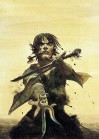 Our Sexy Leader
Group: Administrators
Messages: 931
Status: Offline
| Quote (Kuzu) http://www.youtube.com/watch?v=kExqndT3EXo
51-6 commentary (just my ADD thought process basically) Villa Stoner63 w/yellowbar I thought this commentary was hilarious! (^_-)b Thanks, man! It made me laugh.

|
| |
|
|
| Guzman | Date: Friday, 14/January/2011, 1:36:16 PM | Message # 184 |
 Lieutenant general
Group: Moderators
Messages: 668
Status: Offline
| Quote (Kuzu) i dont know if this is caused by: a. me being host, and not being able to handle everyone so i still lag -or-
b. having crippling input lag from my tv Sometimes when I've been host I've had horrible stutter. I've read this is happens when you're host. Either way, connection wise the game is a joke so even if you got rid of the input lag it'd still be BS. But you know that. I might have posted this before, but you can take a look @ it. Probably doesn't tell you anything you don't already know though. TV menus aren't in Japanese are they? Quote (Kuzu) i tried to buy a VGA-Component wire, connecting from the output of my hdpvr to the vga port on my tv. didnt work. or maybe i just have no idea what settings i need to change to GET that to work.
You know, I have no idea why that won't work, but I'm pretty sure it wont.. I know that you can usually go from a digital signal to an analog one, but not vice-versa. But component & VGA are both analog signals. It's bugging me that I can't figure out why it wont though. If I find anything I'll post her up, as always. Quote (Kuzu) im confused if that means i could use ALL those video possibilities through the VGA port?
Yeah, you can. It's just that as time went on new standards & resolutions were introduced; they all use VGA. Quote (Kuzu) this seems perfect:
Ypbpr in (coming from HDPVR)
VGA out (going to TVs VGA)
Yeah, that's what you'd need. Again, I don't quite get 'why' but it doesn't look like you could just use a component to VGA cable. You need a converter like the one there. Quote (Kuzu) TBH, im getting completely confused by all the INs and OUTs lingo!!
so i want PVR (out) connected to VGA [TV] (in) right?
so this product has (in) which is accepting the (out) from the PVR?
and it has (out) which is taking one end of the VGA cord and going (in) to my TV??
Right, you got it. PS3----->Component IN PVR----->Compy
///////////Component OUT PVR----->(Component Cable) Converter----->(VGA Cable) TV The converter you've got there looks like it includes a component cable only, so if you go for this make sure you've got a VGA cable too. (w/ both male ends) Lastly, I saw (or thought) that you had a PS3 VGA cable link up there. Something like this.
This would work perfect if your PVR wasn't in the mix, or you recorded from theater mode, so you know. Edit: Ah. The reason the Component To VGA cable wont work is because they use differing colorspaces. Component uses YPbPR & VGA uses RGB.
Mystery Solved!
Message edited by Guzman - Friday, 14/January/2011, 2:25:49 PM |
| |
|
|
| Kuzu | Date: Friday, 14/January/2011, 8:59:46 PM | Message # 185 |
 The Clan Elder
Group: Administrators
Messages: 1067
Status: Offline
| task manager screenshot. if rendering, i would shut down Skype and Firefox. otherwise everything else is same. i dont know what all those processes are. and im sure they are unwanted or even undesirable. -_-
using the CPU-Z tool, i got this:
under memory, channel: dual
under SPD, slot 1 & 3: each have a 512MB chip
under mainboard, chipset: Intel i945P/PL/G/GZ Rev. A2
processor is Intel Pentium D 830 ------------------------------------------ Sony Vegas:
havent tried rendering with the *guz tweaked* settings yet, but i did switch them just now.
already, i noticed a huge (potential) problem. my project properties were set to something ridiculous like 720x480. i had never been able to preview my vids in that preview box, since it was just lagging massively. BUT now that i switched it to 1080x720, i can ACTUALLY watch the preview. this even when i had skype, firefox, and music playing at the same time. so that is a revelation!!! thanks buddy. i hope that might even speed up render times as well. its pretty obvious that i dont know what the hell im doing in Vegas either. i just copied some TUT i saw on YT for settings:
http://www.youtube.com/watch?v=eCIPiimbCqg
i have used these settings for a good portion of my commentaries. i like the effect some of the color/sharpness/tiny frame reduction/etc. have. assuming i used (our) settings to keep things lower quality (bit rate, quality, etc.) would u say that the color adjustments, blah blah and whatever would NOT take longer to render? or should i just go with Default to save time? ----------------------------------------- yah, i posted that PS3 AVmulti-to-VGA thing up, but i deleted it once i realized it didnt have component-to-VGA. if im not recording live, its a no-go. (i suggest this to REDHAM, u should record live so u dont have to save to File Share, load the game, play the game, and record. if u record live, u save a massive amount of time assuming u play alot (which u do) and effort.)

|
| |
|
|
| Guzman | Date: Saturday, 15/January/2011, 1:52:03 PM | Message # 186 |
 Lieutenant general
Group: Moderators
Messages: 668
Status: Offline
| Quote (Kuzu) task manager screenshot. if rendering, i would shut down Skype and Firefox. otherwise everything else is same. i dont know what all those processes are. and im sure they are unwanted or even undesirable. -_- Yeah, pretty much. I dunno how serious you wanna get here, but lots of those can be disabled. 46 Processes is kinda alot, & your commit charge is 940MB. A fresh Windows install has ~18. All those will consume Proc Power too. With 1GB of RAM, thats def an issue, esp since you're rendering HD video. This is one of the reasons people PCs 'get slow' after a while. I'll look into what those are, but some only you will know what they are & if you're OK w/ disabling them.
Acc, if you run HijackThis, it'll help speed things up.
Choose "Do a system scan & save a logfile" (This only takes a matter of seconds.)
Then just copy-paste the entire log contents here. Quote (Kuzu) using the CPU-Z tool, i got this:
OK, so 512x2 sticks. So getting a extra 2GBs would bring you up to 3. I personally recommend doing that. You will definitely notice your system being much perkier, even just surfing the web n stuff. Quote (Kuzu) its pretty obvious that i dont know what the hell im doing in Vegas either. i just copied some TUT i saw on YT for settings:
Adding any effects will add time to the render, some are more time consuming than others. Again though, RAM will help you out on that front too. It all depends on how much time you wanna save.
Message edited by Guzman - Saturday, 15/January/2011, 1:59:48 PM |
| |
|
|
| Kuzu | Date: Tuesday, 18/January/2011, 3:40:11 AM | Message # 187 |
 The Clan Elder
Group: Administrators
Messages: 1067
Status: Offline
| going back to the converter (since, if i cant even play lag-free, i will have no good games to put into my PC to try to render) ive looked up some prices on them. most seem really cheap (quality) and use the same stock picture... lots of the same model on amazon. then they have the same one, for even cheaper, selling on eBay from China. (which is cheaper shipping for me, and some amazon sellers wont sell internationally, or have heavy taxes in japan). i tried looking up the higher end ones, and they seemed to be similar as well! kinda worrisome.

|
| |
|
|
| redhamuSLA | Date: Tuesday, 18/January/2011, 4:15:17 AM | Message # 188 |
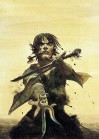 Our Sexy Leader
Group: Administrators
Messages: 931
Status: Offline
| Regarding the whole "recording live" thing, I actually prefer using the theatre mode. To me, it's a time saver. I hated having to sift through 2-3 hours of gameplay & find only the best matches. Theatre mode allows me to see my last 100 matches, with scores+map & store 6 vids that I'm unlikely to get to in a timely manner. As a result, I actually spen less time capping & separating vids. I feel it is a much more efficient way to do things. That's just me, though.

|
| |
|
|
| Kuzu | Date: Tuesday, 18/January/2011, 7:00:14 PM | Message # 189 |
 The Clan Elder
Group: Administrators
Messages: 1067
Status: Offline
| k let me explain why mine is more time efficient.
u have 100 games. u have to sift through those to see which games u even want to record in the first place. (X-minutes)
then u find the game u want to record. u have to load it into theater mode. (2 minutes)
then once its loaded, u have to physically watch the full game play again, for every game (5-10 minutes each) if u record live, u cut all 3 of those processes out, which will save quite alot of time.
not sure, but i dont think u get how im doing it exactly. i record every game i play. my PC mouse is near me, so i dont have to get up at all.
if it was a bad game, i delete it immediately in between games. (2 seconds)
if it was a good game, i rename it immediately (ex; 30-1 ffa nuke) so i know exactly whats on it. (20 seconds) i dont sift through games. i delete immediately, or rename appropriately if keeping them. at the very least, it saves 5-10minutes PER GAME of wasted time that u are spending just watching the game u already played, not to mention the sifting u are doing of 100 vids.

|
| |
|
|
| redhamuSLA | Date: Tuesday, 18/January/2011, 7:32:31 PM | Message # 190 |
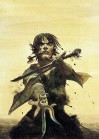 Our Sexy Leader
Group: Administrators
Messages: 931
Status: Offline
| Ahhhh. I don't think that would work for me for a number of reasons. The details are insignificant. Maybe I'll be able to do that with the new laptop. I do like that live recordings give you a visual of where you drop KS's & the final killcam.

|
| |
|
|
| banion7 | Date: Tuesday, 18/January/2011, 7:57:56 PM | Message # 191 |
|
Colonel
Group: Moderators
Messages: 208
Status: Offline
| That would seriously cut into your hatemail time....<3
|
| |
|
|
| Kuzu | Date: Tuesday, 18/January/2011, 10:22:57 PM | Message # 192 |
 The Clan Elder
Group: Administrators
Messages: 1067
Status: Offline
| ban is that for me? lol
yes, all my vids get hatemail. and im fine with that. i delete the ones that are outright hateful for no reason. i keep the ones that could spark some kind of debate. and i respond to every message. i am really curious why my vids get so much hate. i do what other ppl do. i do all aspects of gamplay. yes i camp time to time. i also go pure run&gun too. i dont stick to one perk/weapon/attachment. i use variation. maybe ppl dont realize im not 14 and cant rely on purely my reflexes, for lots of reasons. (im old, network lag, input lag, bad aiming in general). maybe that needs to be a disclaimer on all my vids.

|
| |
|
|
| banion7 | Date: Tuesday, 18/January/2011, 10:38:40 PM | Message # 193 |
|
Colonel
Group: Moderators
Messages: 208
Status: Offline
| Quote (redhamuSLA) Ahhhh. I don't think that would work for me for a number of reasons. Kuz, it was actually directed at this lol - but on the topic of hate for your vids... It's a shame. There's some nasty stuff out there all right, and it's too bad it has to be that way, at least for now. But if you're getting hate, or love, it must mean you are putting up something that gets a reaction right? People usually adore, or hate things that they can't do or things that are different.
|
| |
|
|
| Guzman | Date: Wednesday, 19/January/2011, 7:10:41 PM | Message # 194 |
 Lieutenant general
Group: Moderators
Messages: 668
Status: Offline
| Quote (Kuzu) i am really curious why my vids get so much hate.
You're unknown would be my guess. Besides, I don't really think you get all that much more hate than the next guy. There are alot of positive comments in there, & not from just us. Quote (Kuzu) maybe that needs to be a disclaimer on all my vids.
People are dumb, I doubt it'd help. If anything it'd probable incite more hate. Converter Stuff: HDfury (I thought this would work, but it only has HDMI inputs available. Otherwise, it would!)
XCM 1080p Box
NextVision N6 I did some quick rendering tests the other day, using a small :45 clip. I got my RAM usage up to 1.7GBs, just short of my 2Gbs of total RAM, then started rendering. Then I did it again w/ all RAM free. No CPU was used in any of the tests, all same settings, etc. 720x480
RAM @ 1.7 GB
Render Time:
5:37 1280x720
RAM @ 1.7GB
Render Time:
9:13 720x480
RAM Free (~300MB)
Render Time:
1:59 1280x720
RAM Free (~300MB)
Render Time:
4:46 Of course, I don't wanna say you'll see the exact same results, but during the render I hit 2.3-2.5GB of RAM usage, which pushed into the pagefile, like you most likely do, esp w/ all those processes running. With all RAM free, it didn't, & was much faster. Anyway, there you are. Food for thought.
Message edited by Guzman - Wednesday, 19/January/2011, 7:17:10 PM |
| |
|
|
| Kuzu | Date: Wednesday, 19/January/2011, 9:34:33 PM | Message # 195 |
 The Clan Elder
Group: Administrators
Messages: 1067
Status: Offline
| http://www.youtube.com/watch?v=bv4VIkPThTo
Cuban Missile Crisis commentary. Purely a summary of the actual event, which relates to why Havana and Fidel Castro may be in the game. FFA 30-1 slow gameplay though.
------------ u are a sexy man, guz.
just coming off my rant of COD hatred, its hard to think about making vids about, well, shitty COD games! lol but i know u put in a ton of effort to test this out. so i hope i do not sound ungrateful. u went far and beyond what a normal friend would do to offer advice or actual testing. for this, u get my eternal e-Props. (electronic Props? not sure what i want to say! maybe "i-Props" for internet-Props is better.) k. enough with the lame talk. u rule. i have some good news regarding my own renders. my older commentaries of ~10/11 minutes would inevitably render in 3.5hours. thats about 60-70min for every 3.5minutes of video. my recent "Dear Nuketown" was 3.5minutes, and rendered in exactly an hour. but last night, with basic changes, my 7.5min commentary was rendered in under an hour (didnt see the final time, since i had my PC shut off at like 3am). probably finished in the 45-50min range! very good news, as that alone cut down my rendering time by more than 50%. i didnt use any effects (other than my 10sec intro and 2sec outro). no color modifications or any sort of change, for that matter. i only resized the picture to cut out the black border. i am guessing that the "project settings" and actual "render settings" being the same, now, is what cut down most of the time. i will try to add the color effects (as in my past vids) to see how that effects the render time, in my next vid. but with those very positive results u gave in the RAM tests, that would cut another 50% off, possibly. that is extremely enticing.
but how did u remove 1.4GB of RAM? stopped every program? inactivated them with msconfig? what do u mean, "no CPU was used in these tests"? EDIt: wait, wtf?! it took nearly 5min to render a 45 second clip at ideal settings???!?! are u recording at perfect quality or something?

|
| |
|
|









